#include <stddef.h>Go to the source code of this file.
Data Structures | |
| struct | SCT_allocator_s |
| This structure is used to provide an interface to a memory management system. User can set their own, custom one by calling SCT_SetAllocator. The Init and Close fields are optional, and if set, are called in SCT_Init and SCT_Close respectively. More... | |
| struct | SCT_version_s |
| Information on the version of libscotty in use. Represents the library's version as three levels: major revision (increments with massive changes, additions, and enhancements), minor revision (increments with backwards-compatible changes to the major revision), and patchlevel (increments with fixes to the minor revision). More... | |
Defines | |
| #define | SCT_VERSION_MAJOR 0 |
| Major version number. | |
| #define | SCT_VERSION_MINOR 1 |
| Minor version number. | |
| #define | SCT_VERSION_PATCH 1 |
| Patchlevel version number. | |
| #define | SCT_VERSION(x) |
| A macro to retrieve the version number of the libscotty release your program was compiled against. Takes a pointer to SCT_version_t structure. | |
| #define | SCT_MAX_PROMPT 64 |
| The maximum length of the command prompt. | |
| #define | SCT_CMDLINE_BUFFER_SIZE 1024 |
| The maximum length of the command line (and, therefore, a command). | |
| #define | SCT_PRINTF_BUFFER_SIZE 32768 |
| Size of the SCT_Printf buffer in bytes. | |
| #define | SCTE_NO_ERROR 0 |
| No errors occured since the last SCT_GetError call. | |
| #define | SCTE_ERROR_CREATING_WINDOW 1 |
| An error occured during the creation of any of the curses windows. This error can only be generated in SCT_Init. When this occurs, SCT_Close is called and libscotty remains uninitialized. | |
| #define | SCTE_INVALID_WINDOW_ID 2 |
| User passed an invalid SCT_window_t enum to SCT_GetWindowHandle. | |
| #define | SCTE_MEMORY_ALLOCATION_FAILED 3 |
| Last memory allocation failed. When this occurs, libscotty calls SCT_Close() and is unoperable until it is initialized again. | |
Typedefs | |
| typedef struct SCT_allocator_s | SCT_allocator_t |
| typedef struct SCT_version_s | SCT_version_t |
Enumerations | |
| enum | SCT_window_t { SCT_SCREEN, SCT_OUTPUT, SCT_INPUT } |
| An enum used as an argument to SCT_GetWindowHandle(), in case the user wishes to mess with the curses windows themselves. More... | |
Functions | |
| int | SCT_Init (void) |
| Initializes libscotty. Must be called before any other libscotty function. | |
| int | SCT_IsInit (void) |
| Checks whether libscotty is initalized. | |
| void | SCT_GetLinkedVersion (SCT_version_t *ver) |
| Get the version of libscotty that is linked against your program. | |
| int | SCT_SetAllocator (SCT_allocator_t *alloc) |
| This function is provided so that user can use their own set of memory management functions (i.e. malloc/free). | |
| void | SCT_SetCommandHandlerFunction (void(*cmdEvFunc)(const char *cmd)) |
| Sets the internal pointer to the function libscotty is supposed to call when a command is entered. | |
| int | SCT_SetHistorySize (unsigned int size) |
| Sets the size of the command history (i.e. how many commands will libscotty keep record of; by default it does not at all). | |
| void | SCT_ClearHistory (void) |
| Clears the current command history. | |
| void * | SCT_GetWindowHandle (SCT_window_t window) |
| This function is provided in case the user wishes to manipulate the curses windows directly. If you don't want to, you can safely ignore it. | |
| int | SCT_GetError (void) |
| Retrieves the code of the last error. A subsequent call, unless, of course, an error occurs in the meantime, will return SCTE_NO_ERROR. | |
| int | SCT_AddCompletionEntry (const char *str) |
| Adds a new command completion entry. | |
| int | SCT_RemoveCompletionEntry (const char *str) |
| Removes a command completion entry from the list. | |
| void | SCT_SetPrompt (const char *prompt) |
| Sets a new command prompt. | |
| void | SCT_Echo (const char *str) |
| Prints the given string to console. | |
| void | SCT_Printf (const char *fmt,...) |
| An equivalent of the stdio printf function. | |
| void | SCT_ClearScreen (void) |
| Clears the output window. | |
| int | SCT_Input (void) |
| Reads exactly one character (keystroke) and appends it to the commandline buffer. If the enter key is received, the function defined by calling SCT_SetCommandHandlerFunction is called. | |
| int | SCT_Close (void) |
| Deallocates all the used memory and shuts down curses. | |
| #define SCT_MAX_PROMPT 64 |
| #define SCT_PRINTF_BUFFER_SIZE 32768 |
| #define SCT_VERSION | ( | x | ) |
Value:
{ \
(x)->major = SCT_VERSION_MAJOR; \
(x)->minor = SCT_VERSION_MINOR; \
(x)->patch = SCT_VERSION_PATCH; \
}
| #define SCT_VERSION_MAJOR 0 |
| #define SCT_VERSION_MINOR 1 |
| #define SCT_VERSION_PATCH 1 |
Patchlevel version number.
| #define SCTE_ERROR_CREATING_WINDOW 1 |
An error occured during the creation of any of the curses windows. This error can only be generated in SCT_Init. When this occurs, SCT_Close is called and libscotty remains uninitialized.
| #define SCTE_INVALID_WINDOW_ID 2 |
| #define SCTE_MEMORY_ALLOCATION_FAILED 3 |
Last memory allocation failed. When this occurs, libscotty calls SCT_Close() and is unoperable until it is initialized again.
| #define SCTE_NO_ERROR 0 |
| enum SCT_window_t |
An enum used as an argument to SCT_GetWindowHandle(), in case the user wishes to mess with the curses windows themselves.
| void SCT_AddCompletionEntry | ( | const char * | str | ) |
Adds a new command completion entry.
Command completion can be triggered by typing the first few characters of a command and pressing tab. It works for the whole command line, which means completion entries can contain spaces.
| str | A null-terminated string containing the command libscotty should attempt to complete. An internal copy of it is made. |
| void SCT_ClearHistory | ( | void | ) |
| int SCT_Close | ( | void | ) |
Deallocates all the used memory and shuts down curses.
| void SCT_Echo | ( | const char * | str | ) |
Prints the given string to console.
| str | A null terminated string. Mind you that no sanity check is done, the function will keep printing characters until any zero is found. |
| int SCT_GetError | ( | void | ) |
Retrieves the code of the last error. A subsequent call, unless, of course, an error occurs in the meantime, will return SCTE_NO_ERROR.
| void SCT_GetLinkedVersion | ( | SCT_version_t * | ver | ) |
Get the version of libscotty that is linked against your program.
If you are using a shared library (DLL) version of libscotty, it is possible that it will be different than the version you compiled against. This is a real function; the macro SCT_VERSION tells you what version of libscotty you compiled against.
| ver | A pointer to an existing SCT_version_t struct. |
| void * SCT_GetWindowHandle | ( | SCT_window_t | window | ) |
This function is provided in case the user wishes to manipulate the curses windows directly. If you don't want to, you can safely ignore it.
| window | An SCT_window_t enum. |
| int SCT_Init | ( | void | ) |
Initializes libscotty. Must be called before any other libscotty function.
| void SCT_Input | ( | void | ) |
Reads exactly one character (keystroke) and appends it to the commandline buffer. If the enter key is received, the function defined by calling SCT_SetCommandHandlerFunction is called.
User's application should call this function in a loop as long as it wants to receive input, preferably in a separate thread.
| int SCT_IsInit | ( | void | ) |
| void SCT_Printf | ( | const char * | fmt, | |
| ... | ||||
| ) |
An equivalent of the stdio printf function.
Does this really need an explanation?
| int SCT_RemoveCompletionEntry | ( | const char * | str | ) |
Removes a command completion entry from the list.
| str | A null-terminated string containing the completion entry to remove. |
| int SCT_SetAllocator | ( | SCT_allocator_t * | alloc | ) |
This function is provided so that user can use their own set of memory management functions (i.e. malloc/free).
By default, libscotty will use stdlib's malloc and free functions. Unless you have custom memory management routines, you can safely ignore this.
| alloc | A pointer to a SCT_allocator_t struct containing the pointers to the relevant functions. Pass NULL to fall back to default stdlib ones. |
| void SCT_SetCommandHandlerFunction | ( | void(*)(const char *cmd) | cmdEvFunc | ) |
Sets the internal pointer to the function libscotty is supposed to call when a command is entered.
| cmdEvFunc | A pointer to a function taking a string (const char *) as the single parametre. Libscotty will call it with an entire command (a null-terminated, READ-ONLY string) as argument. Pass NULL to disable command notification (why would anyone want to do that?). |
| int SCT_SetHistorySize | ( | unsigned int | size | ) |
Sets the size of the command history (i.e. how many commands will libscotty keep record of; by default it does not at all).
| size | New number of entries to keep. 0 disables history altogether. |
| void SCT_SetPrompt | ( | const char * | prompt | ) |
Sets a new command prompt.
An internal copy of the given string is created.
| prompt | A null-terminated string containing the new command prompt. If its length is over SCT_MAX_PROMPT chars, it will be clipped. |
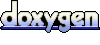 1.5.4
1.5.4